I just got an Arduino Uno microprocessor kit to help teach electronics to a couple of folks. I really liked the the YourDuinoRobo1 board because it has extra connectors pins to make it easier to connect sensors to it using three wire GVS cables so it effectively has a sensor shield built-in.
![Image]()
A sensor shield looks like this (for a complete list of shields try Arduino Shield List
![Image]()
The value for the Robo1 board, shield, cables, sensors (electronic bricks) was very very good, but I did not think it would arrive in time from China, so I ended up getting the Adafruit ARDX - v1.3 Experimentation Kit for Arduino (Uno R3) - v1.3 (see photo below) over the SparkFun kit because it was a little cheaper (actually I did not think that the SparkFun kit had motors or servos since they were not shown in the pictures but they are in the description). If this project goes well, I'm very tempted to get the Electronic Bricks Starter Set: Optional YourDuinos, Optional Box.
![Image]()
I got a sensor shield too to make it a little easier for first timers to connect to sensors and motors. My goal is to get things going first and explain on how it worked so they can modify it and change as they see fit.
The shield board is the SainSmart Sensor Shield V4 Module for arduino Duemilanove UNO Mega2560 ATMEL.
![Image]()
This sensor shield board fits on the Arduino Uno and has extra connectors so you stack another shield board and use what ever pins are still available. I ran the Servo sketch example on pin 9 and the Tower Pro SG90 servo moves as expected with this board combination.
![Image]()
I plan to incorporate these boards with Squishy Circuits and hot glue and stir stick building techniques from RobotGrrl. If there is time I'll try to include some simulation using CircuitLab and some 3D CAD with SketchUp.
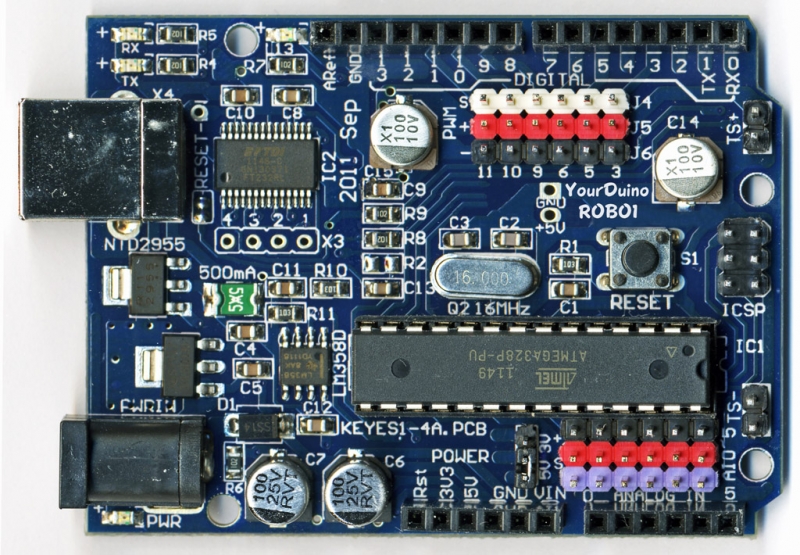
A sensor shield looks like this (for a complete list of shields try Arduino Shield List
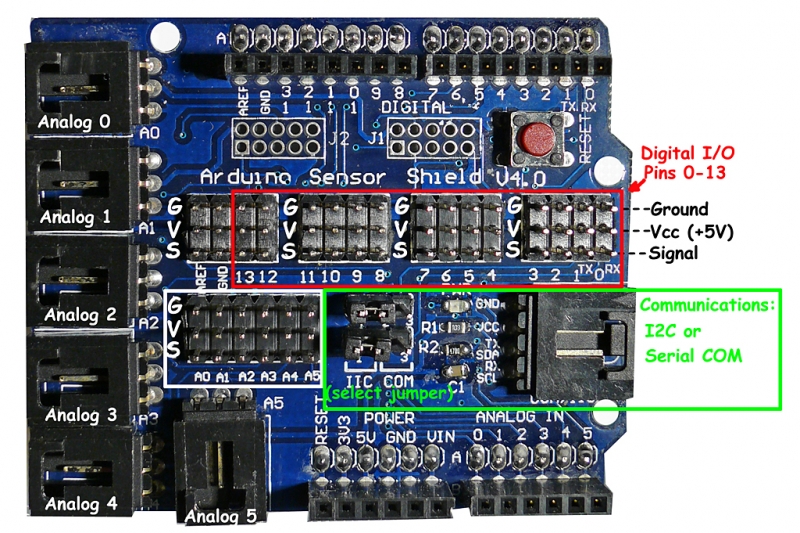
The value for the Robo1 board, shield, cables, sensors (electronic bricks) was very very good, but I did not think it would arrive in time from China, so I ended up getting the Adafruit ARDX - v1.3 Experimentation Kit for Arduino (Uno R3) - v1.3 (see photo below) over the SparkFun kit because it was a little cheaper (actually I did not think that the SparkFun kit had motors or servos since they were not shown in the pictures but they are in the description). If this project goes well, I'm very tempted to get the Electronic Bricks Starter Set: Optional YourDuinos, Optional Box.

I got a sensor shield too to make it a little easier for first timers to connect to sensors and motors. My goal is to get things going first and explain on how it worked so they can modify it and change as they see fit.
The shield board is the SainSmart Sensor Shield V4 Module for arduino Duemilanove UNO Mega2560 ATMEL.

This sensor shield board fits on the Arduino Uno and has extra connectors so you stack another shield board and use what ever pins are still available. I ran the Servo sketch example on pin 9 and the Tower Pro SG90 servo moves as expected with this board combination.

I plan to incorporate these boards with Squishy Circuits and hot glue and stir stick building techniques from RobotGrrl. If there is time I'll try to include some simulation using CircuitLab and some 3D CAD with SketchUp.
Permalink: https://p-brane.com/nano/blogpost558-Arduino-kits